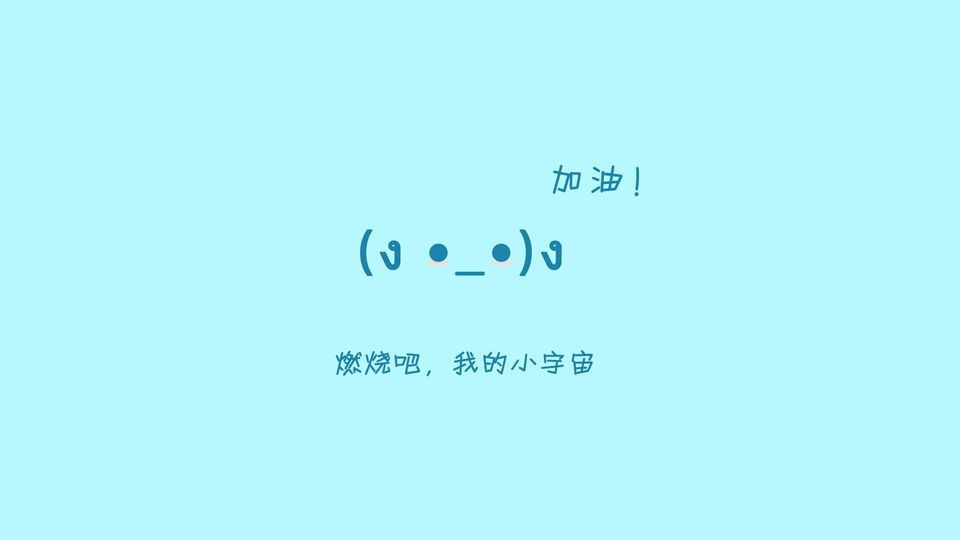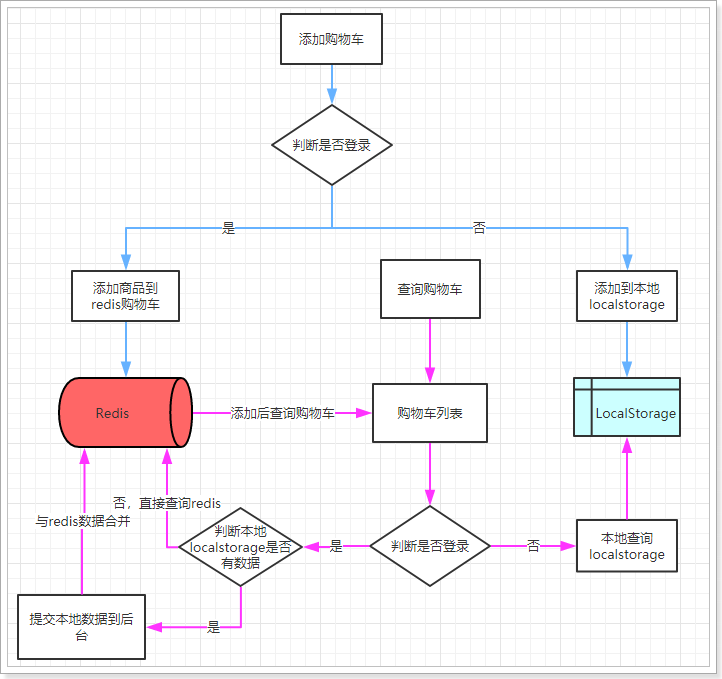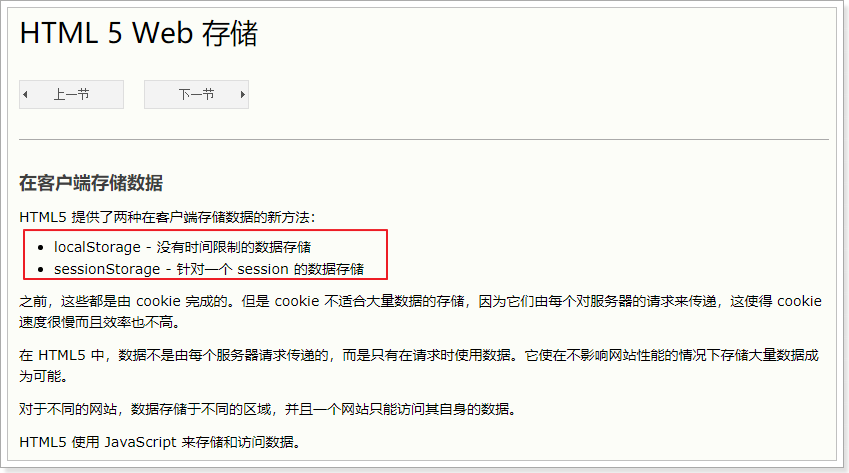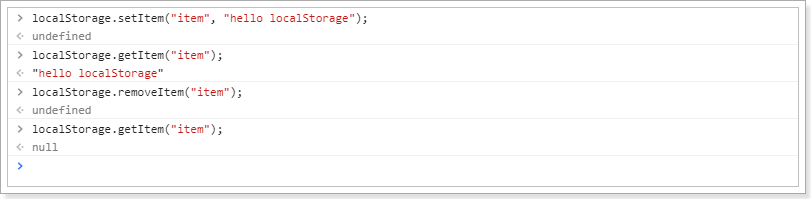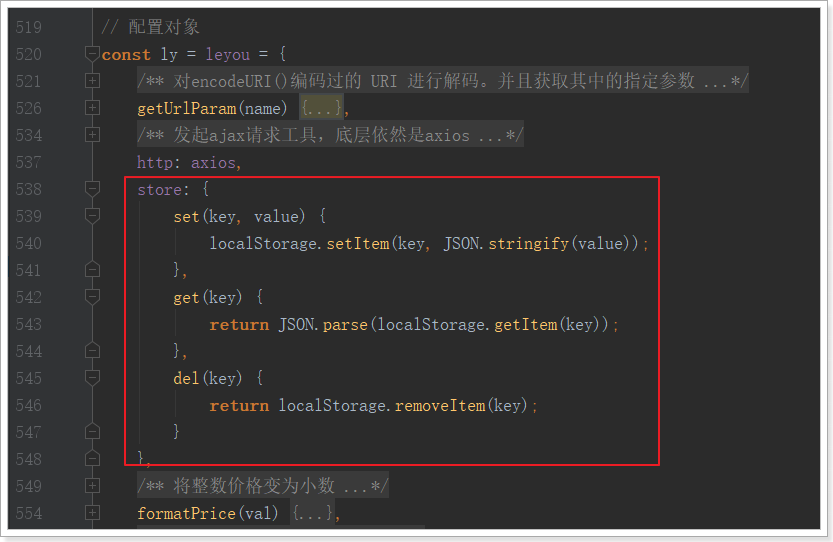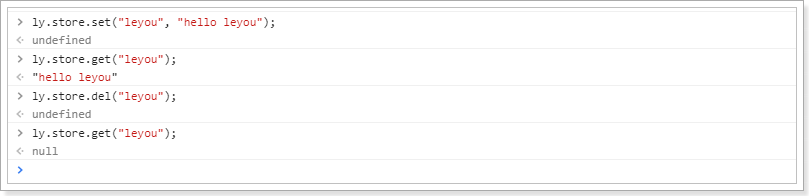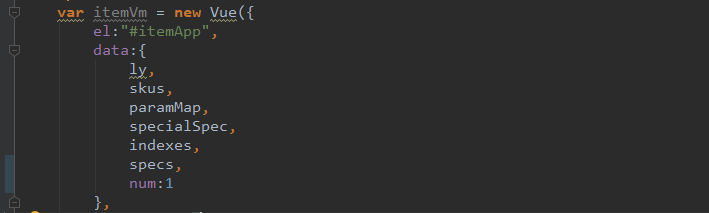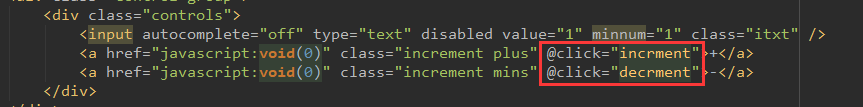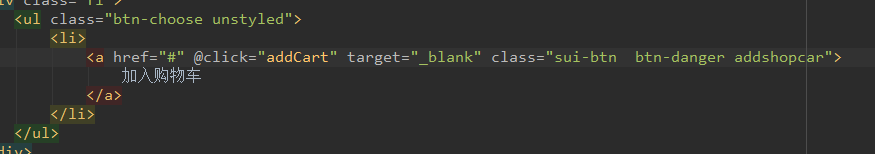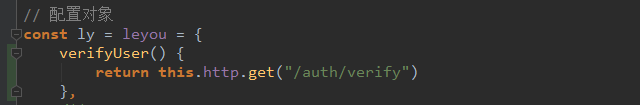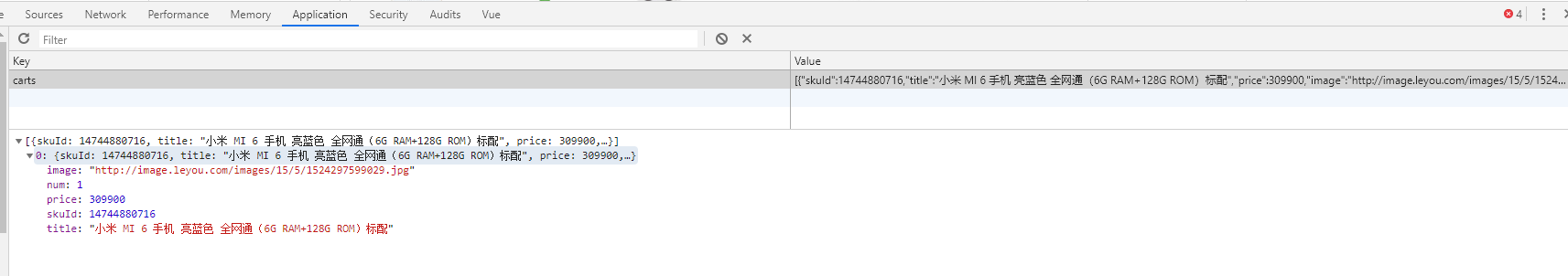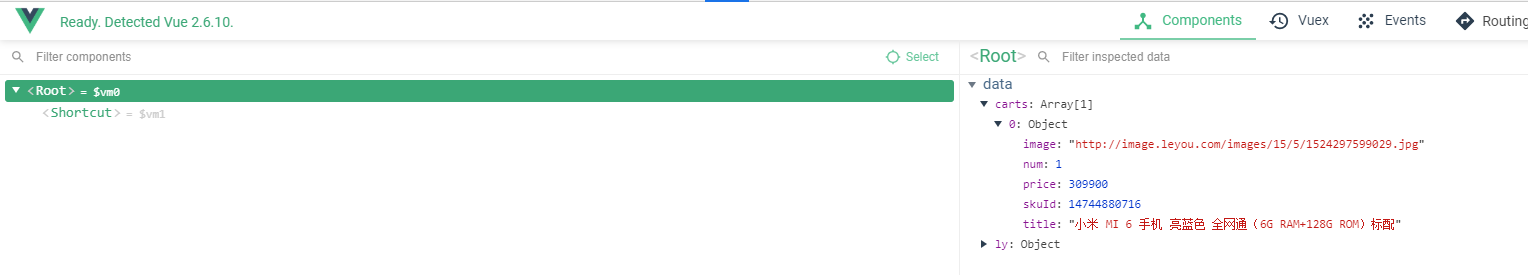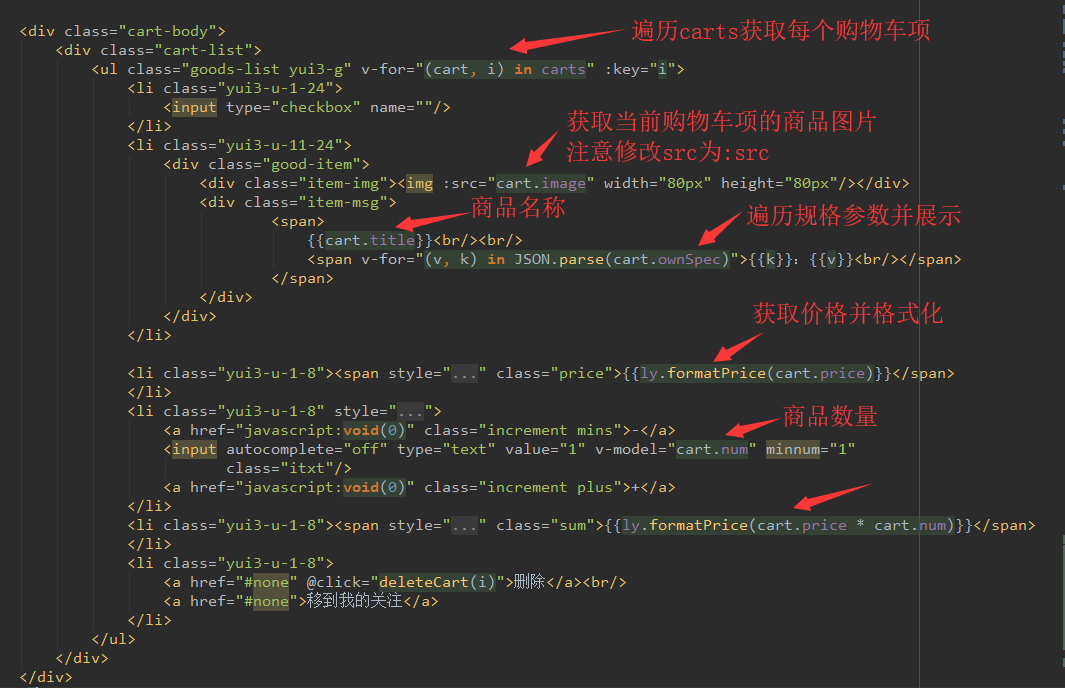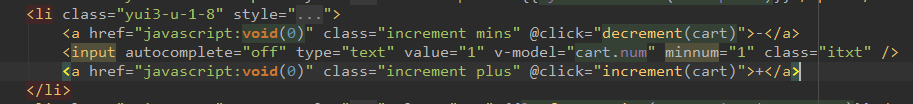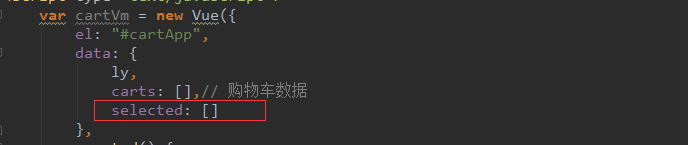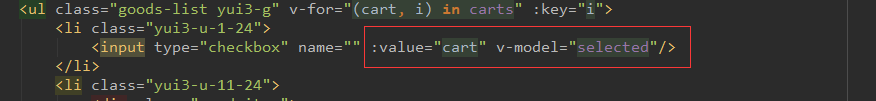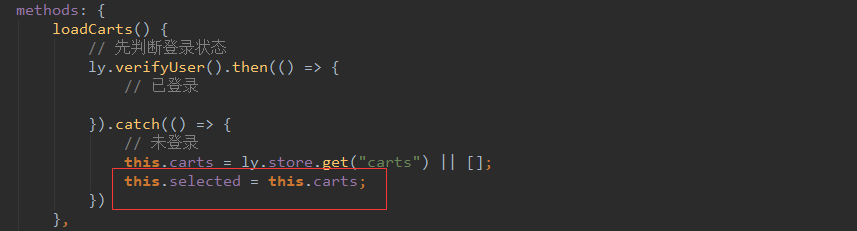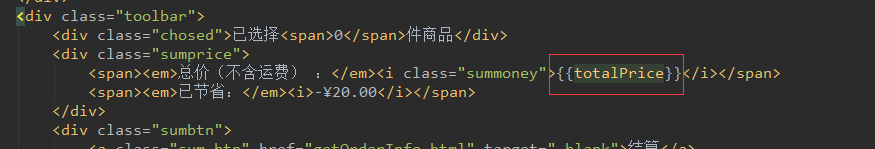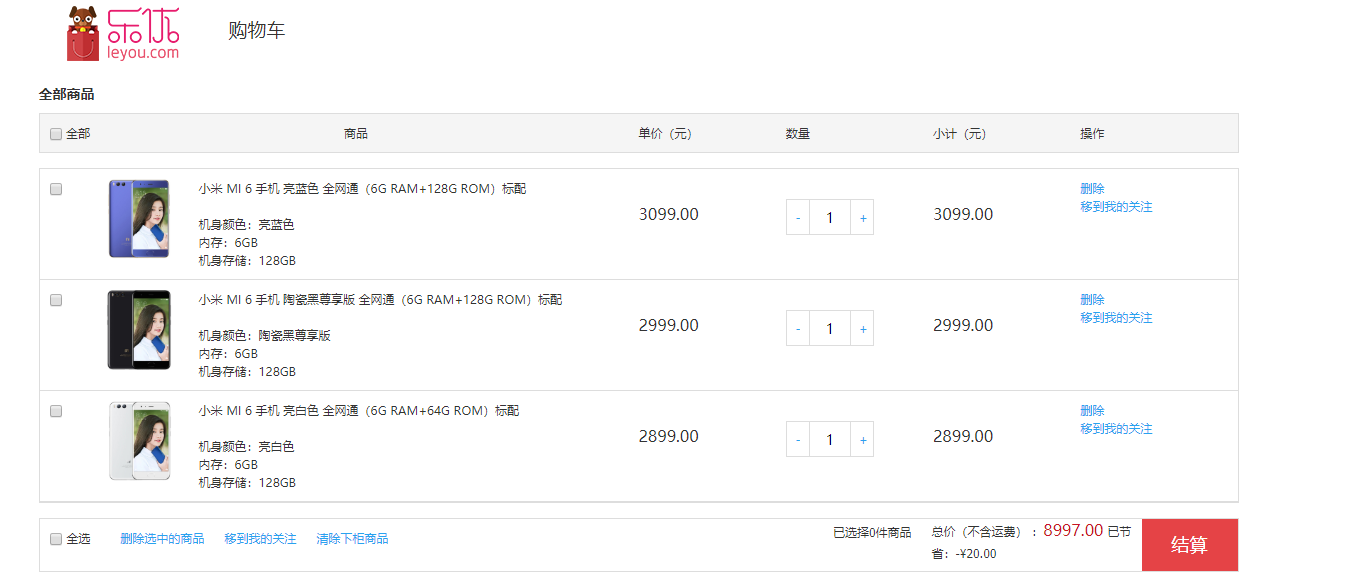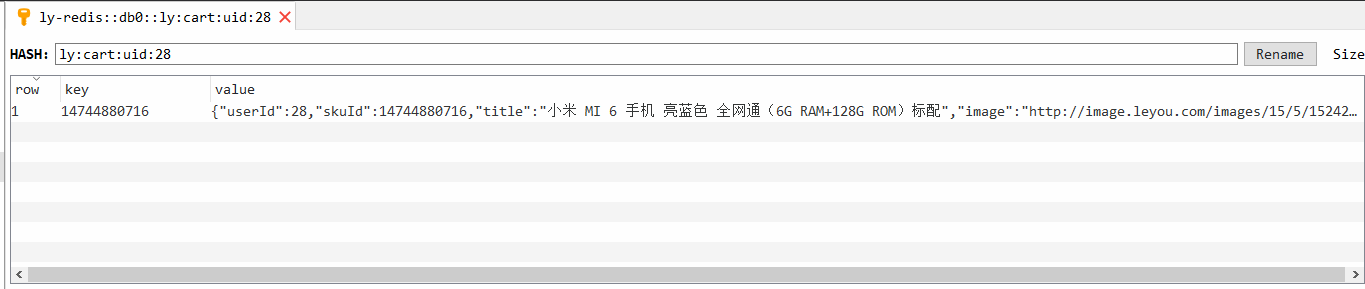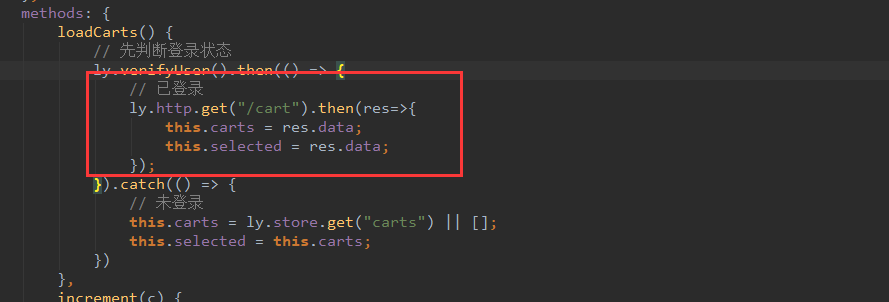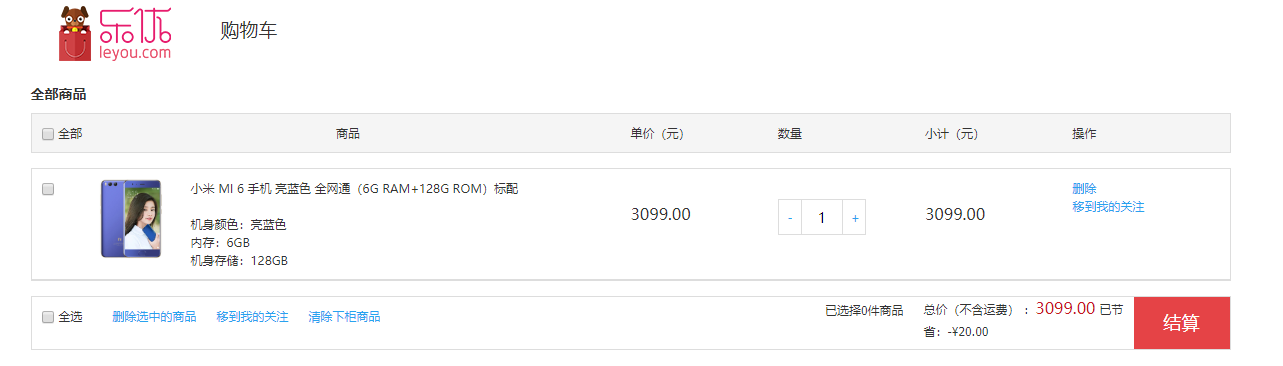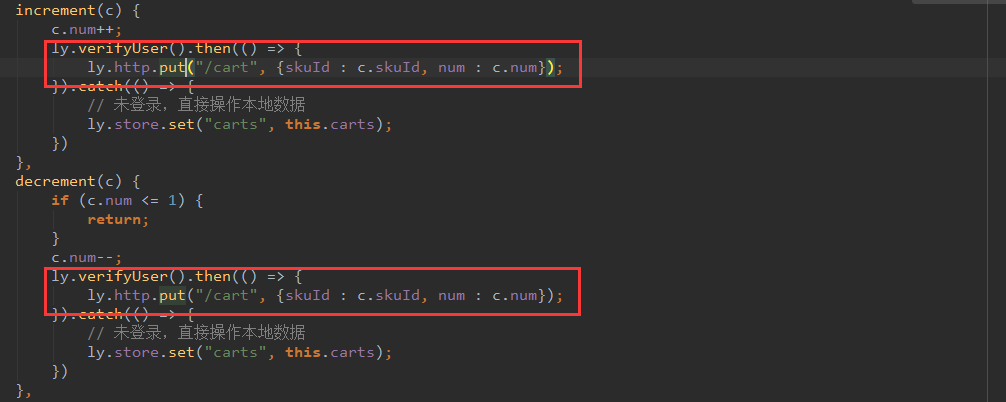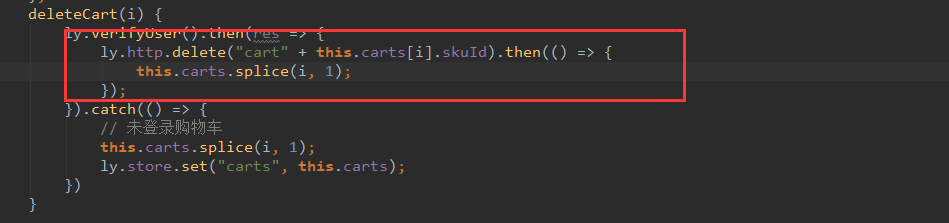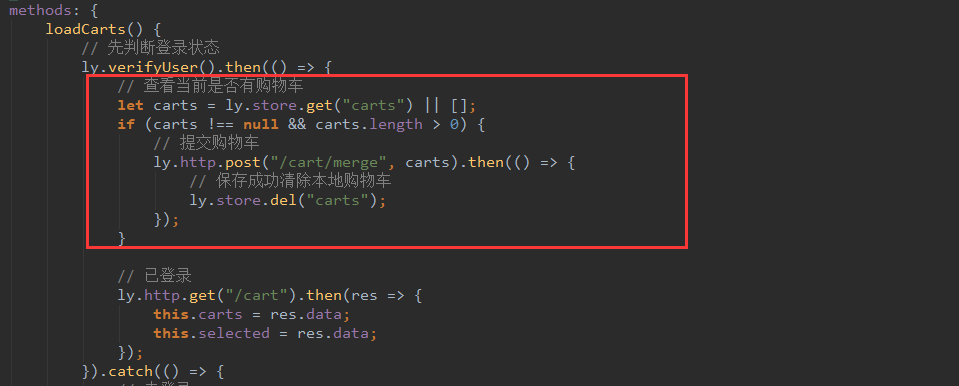完成乐优商城购物车模块。
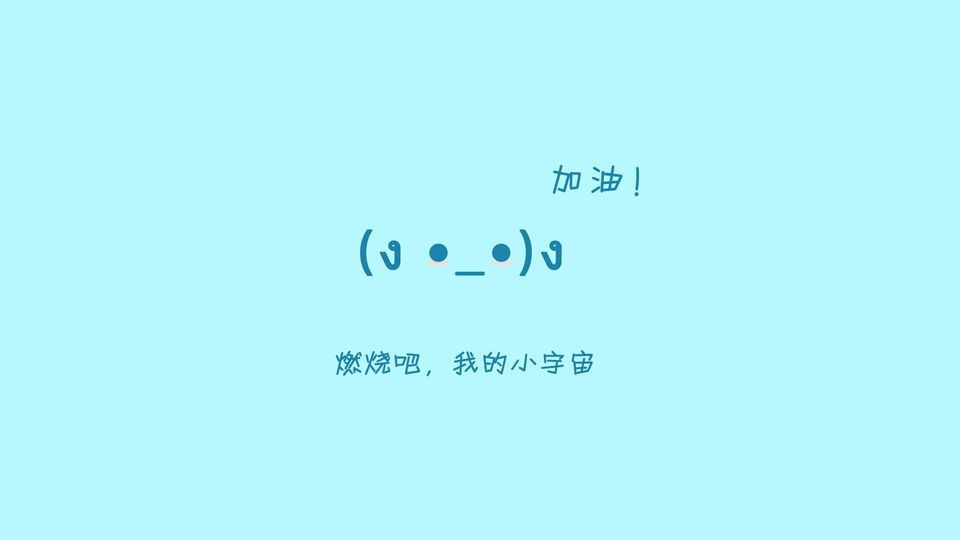
购物车功能分析
需求
- 用户可以在登录状态下将商品添加到购物车
- 用户可以在未登录状态下将商品添加到购物车
- 用户可以使用购物车一起结算下单
- 用户可以查询自己的购物车
- 用户可以在购物车中修改购买商品的数量。
- 用户可以在购物车中删除商品。
- 在购物车中展示商品优惠信息
- 提示购物车商品价格变化
流程图
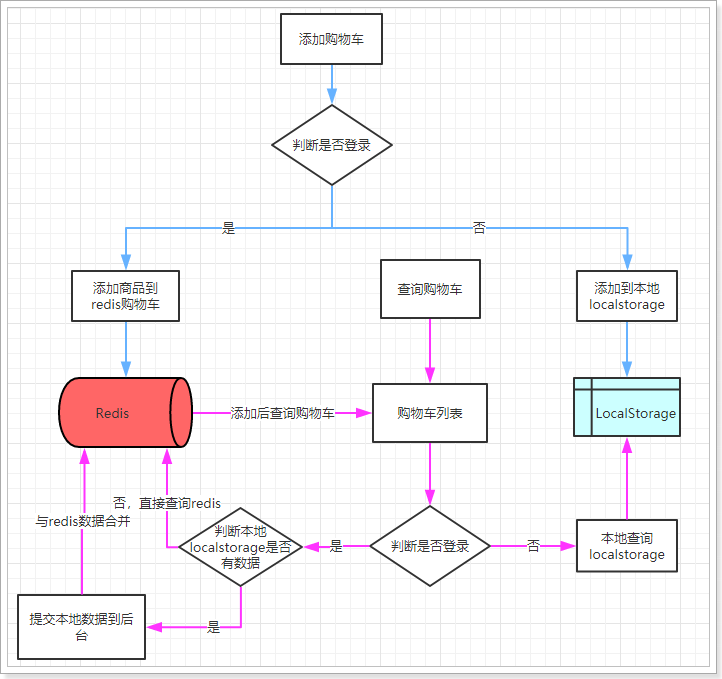
这幅图主要描述了两个功能:新增商品到购物车、查询购物车。
新增商品:
- 判断是否登录
- 是:则添加商品到后台Redis中
- 否:则添加商品到本地的Localstorage
无论哪种新增,完成后都需要查询购物车列表:
- 判断是否登录
- 否:直接查询localstorage中数据并展示
- 是:已登录,则需要先看本地是否有数据,
- 有:需要提交到后台添加到redis,合并数据,而后查询
- 否:直接去后台查询redis,而后返回
未登录购物车
准备工作
购物车的数据结构
首先分析一下未登录购物车的数据结构。
看下页面展示需要什么数据:

因此每一个购物车信息,都是一个对象,包含:
1
2
3
4
5
6
7
8
| {
skuId:2131241,
title:"小米6",
image:"",
price:190000,
num:1,
ownSpec:"{"机身颜色":"陶瓷黑尊享版","内存":"6GB","机身存储":"128GB"}"
}
|
另外,购物车中不止一条数据,因此最终会是对象的数组。即:
web本地存储
知道了数据结构,下一个问题,就是如何保存购物车数据。前面我们分析过,可以使用Localstorage来实现。Localstorage是web本地存储的一种,那么,什么是web本地存储呢?
什么是web本地存储?
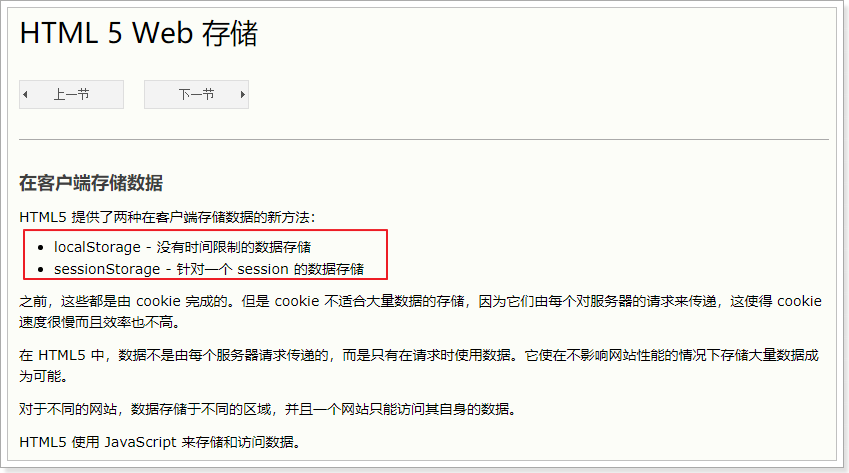
web本地存储主要有两种方式:
LocalStorage:localStorage 方法存储的数据没有时间限制。第二天、第二周或下一年之后,数据依然可用。 SessionStorage:sessionStorage 方法针对一个 session 进行数据存储。当用户关闭浏览器窗口后,数据会被删除。
LocalStorage的用法
语法非常简单:
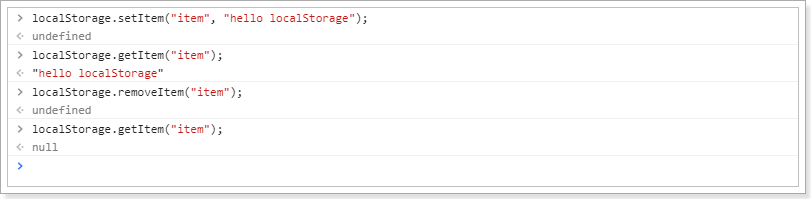
1
2
3
| localStorage.setItem("key","value");
localStorage.getItem("key");
localStorage.removeItem("key");
|
注意:localStorage和SessionStorage都只能保存字符串。
不过,在common.js中,已经对localStorage进行了简单的封装:
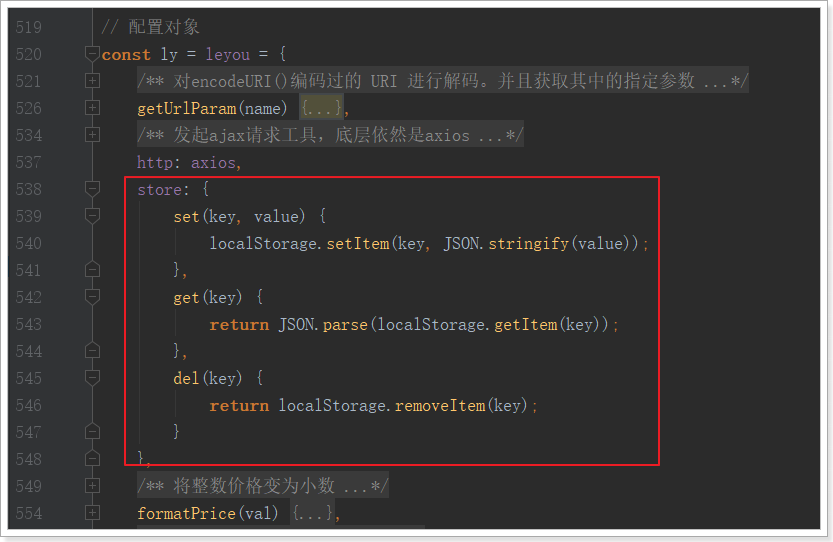
示例:
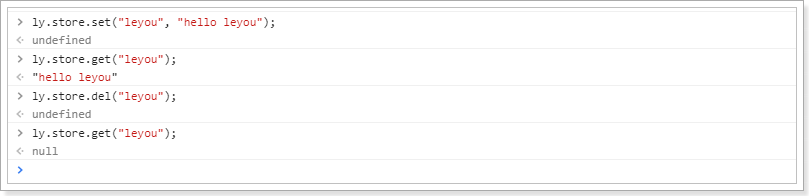
1533739929733
获取num
在ly-page项目中的item.html模板中做如下修改:
添加商品到购物车
在ly-page项目中的item.html模板中做如下修改:
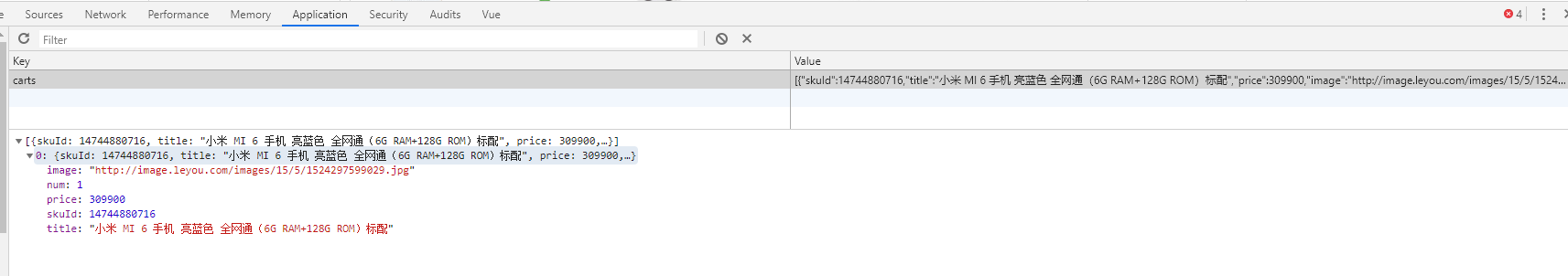
加入购物车成功。
查询购物车
页面加载获取购物车
购物车页面加载时,就应该去查询购物车。
1
2
3
4
5
6
7
8
9
10
11
12
13
14
15
16
17
18
19
20
21
22
23
24
25
26
27
| <script type="text/javascript">
var cartVm = new Vue({
el: "#cartApp",
data: {
ly,
carts: [],
},
created() {
this.loadCarts();
},
methods: {
loadCarts() {
ly.verifyUser().then(() => {
}).catch(() => {
this.carts = ly.store.get("carts") || [];
})
}
},
components: {
shortcut: () => import("/js/pages/shortcut.js")
}
})
</script>
|
查看Vue实例中的购物车数据
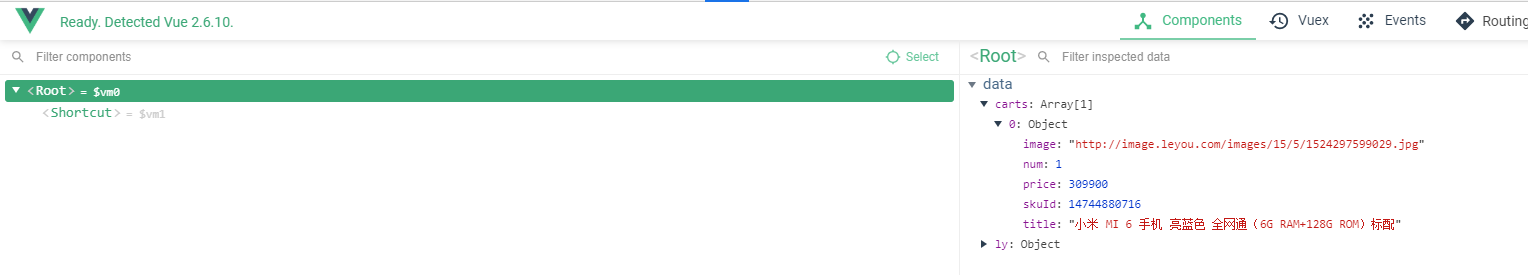
渲染购物车数据
在页面中展示carts的数据
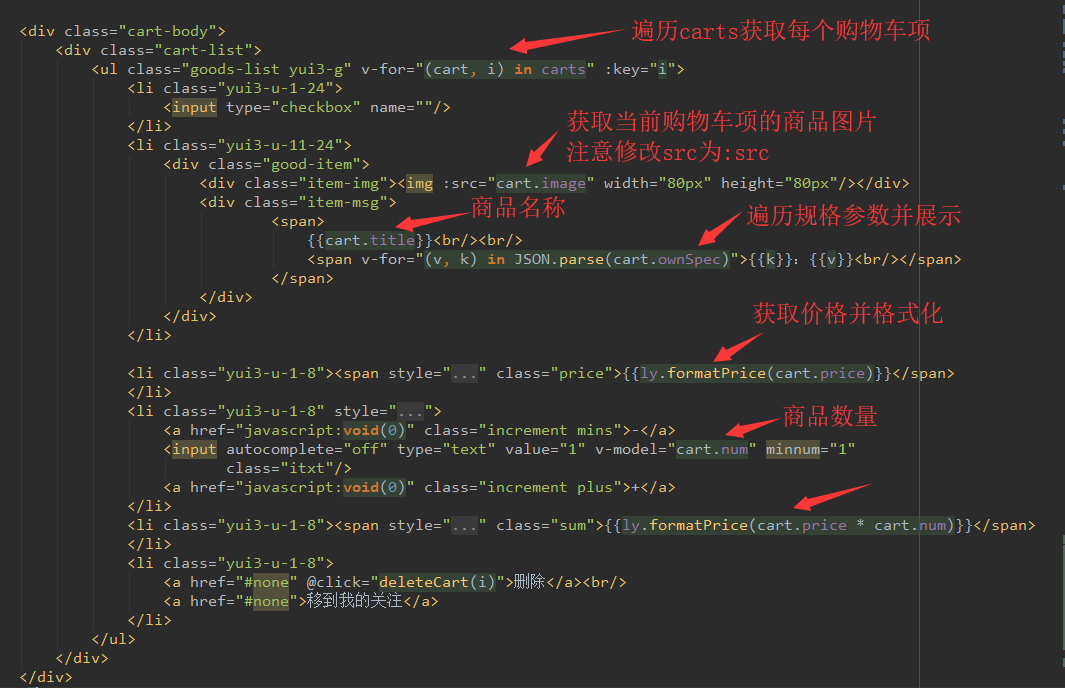
修改数量
删除购物车项
删除按钮绑定单击事件
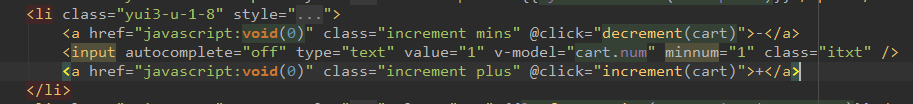
编写deleteCart方法
1
2
3
4
5
6
7
8
9
| deleteCart(i){
ly.verifyUser().then(res=>{
}).catch(()=>{
this.carts.splice(i, 1);
ly.store.set("carts", this.carts);
})
}
|
选中商品
选中单个
初始化全部选中
修改loadCarts方法
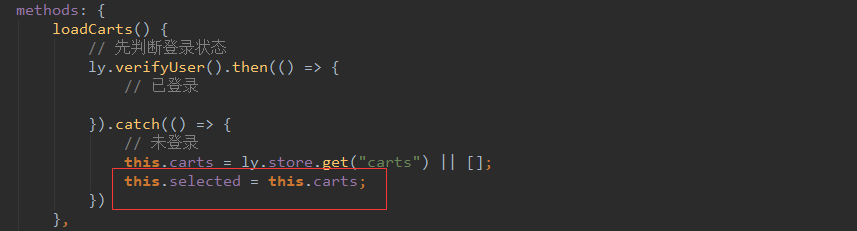
计算所有商品总价
在Vue加入计算方法
1
2
3
4
5
| computed: {
totalPrice() {
return ly.formatPrice(this.selected.reduce((c1, c2) => c1 + c2.num * c2.price, 0));
}
}
|
页面调用计算总价
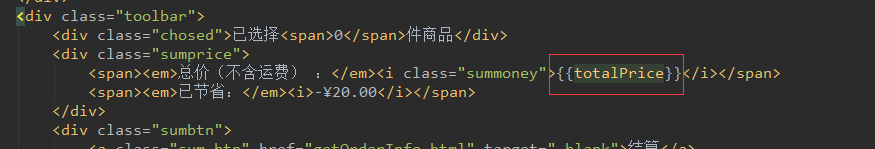
效果
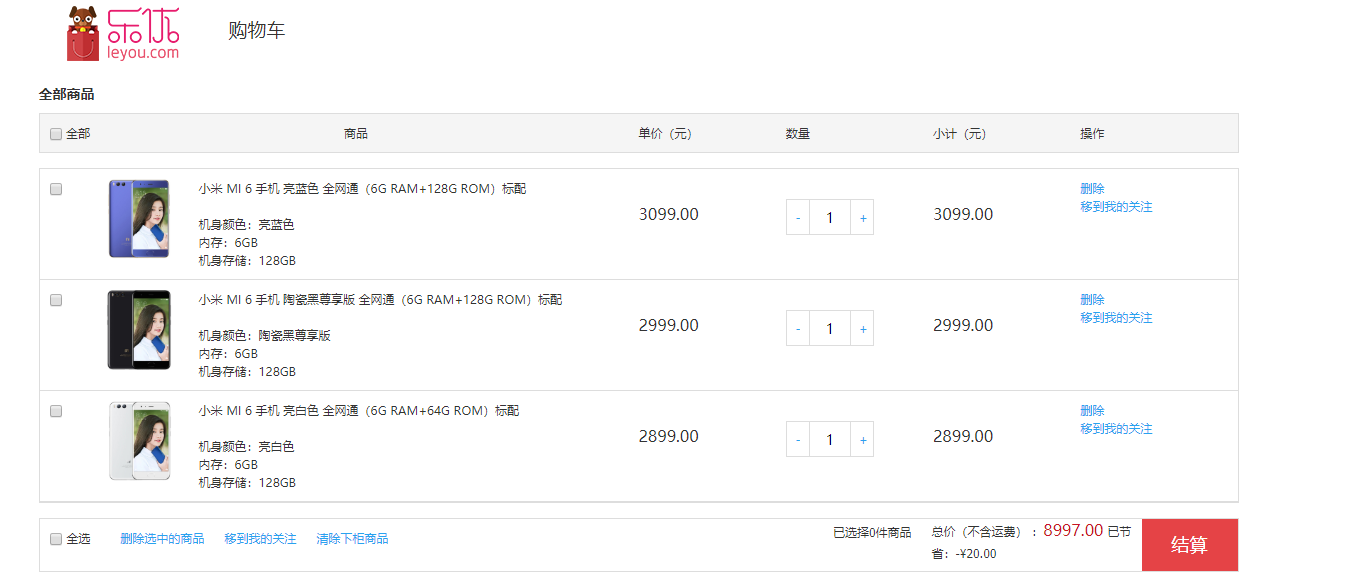
登录购物车
完成已登录购物车。
在刚才的未登录购物车编写时,已经预留好了编写代码的位置,逻辑也基本一致。
搭建购物车微服务
创建module
- GroupId:
com.leyou.service
- ArtifactId:
ly-cart
pom.xml
1
2
3
4
5
6
7
8
9
10
11
12
13
14
15
16
17
18
19
20
21
22
23
24
25
26
27
28
29
30
31
32
33
34
| <?xml version="1.0" encoding="UTF-8"?>
<project xmlns="http://maven.apache.org/POM/4.0.0"
xmlns:xsi="http://www.w3.org/2001/XMLSchema-instance"
xsi:schemaLocation="http://maven.apache.org/POM/4.0.0 http://maven.apache.org/xsd/maven-4.0.0.xsd">
<parent>
<artifactId>parent</artifactId>
<groupId>com.leyou</groupId>
<version>1.0.0-SNAPSHOT</version>
</parent>
<modelVersion>4.0.0</modelVersion>
<groupId>com.leyou.service</groupId>
<artifactId>ly-cart</artifactId>
<dependencies>
<dependency>
<groupId>org.springframework.boot</groupId>
<artifactId>spring-boot-starter-web</artifactId>
</dependency>
<dependency>
<groupId>org.springframework.cloud</groupId>
<artifactId>spring-cloud-starter-netflix-eureka-client</artifactId>
</dependency>
<dependency>
<groupId>org.springframework.cloud</groupId>
<artifactId>spring-cloud-starter-openfeign</artifactId>
</dependency>
<dependency>
<groupId>org.springframework.boot</groupId>
<artifactId>spring-boot-starter-data-redis</artifactId>
</dependency>
</dependencies>
</project>
|
启动类
1
2
3
4
5
6
7
8
9
10
11
12
13
14
15
| package com.leyou;
import org.springframework.boot.SpringApplication;
import org.springframework.boot.autoconfigure.SpringBootApplication;
import org.springframework.cloud.client.discovery.EnableDiscoveryClient;
import org.springframework.cloud.openfeign.EnableFeignClients;
@SpringBootApplication
@EnableDiscoveryClient
@EnableFeignClients
public class CartApplication {
public static void main(String[] args) {
SpringApplication.run(CartApplication.class, args);
}
}
|
application.yml
1
2
3
4
5
6
7
8
9
10
11
12
| server:
port: 8008
spring:
application:
name: cart-service
redis:
host: 192.168.136.103
port: 6379
eureka:
client:
service-url:
defaultZone: http://127.0.0.1:9999/eureka
|
用户鉴权
引入依赖
1
2
3
4
5
6
7
8
9
10
| <dependency>
<groupId>com.leyou.auth</groupId>
<artifactId>ly-auth-common</artifactId>
<version>${leyou.latest.version}</version>
</dependency>
<dependency>
<groupId>com.leyou.common</groupId>
<artifactId>ly-common</artifactId>
<version>${leyou.latest.version}</version>
</dependency>
|
配置公钥
在application.yml中新增公钥配置
1
2
3
4
| ly:
jwt:
pubKeyPath: c:\\key\\rsa.pub
cookieName: LY_TOKEN
|
JwtProperties
从ly-gateway中复制过来即可。
1
2
3
4
5
6
7
8
9
10
11
12
13
14
15
16
17
18
19
20
21
22
23
24
25
26
27
28
29
30
31
32
33
| package com.leyou.cart.config;
import com.leyou.auth.utils.RsaUtils;
import lombok.Data;
import lombok.extern.slf4j.Slf4j;
import org.springframework.boot.context.properties.ConfigurationProperties;
import javax.annotation.PostConstruct;
import java.security.PublicKey;
@Data
@Slf4j
@ConfigurationProperties(prefix = "ly.jwt")
public class JwtProperties {
private String pubKeyPath;
private PublicKey publicKey;
private String cookieName;
@PostConstruct
public void init(){
try {
this.publicKey = RsaUtils.getPublicKey(pubKeyPath);
} catch (Exception e) {
log.error("初始化公钥失败!", e);
throw new RuntimeException();
}
}
}
|
编写拦截器
编写连接器对所有的请求进行统一鉴权。
1
2
3
4
5
6
7
8
9
10
11
12
13
14
15
16
17
18
19
20
21
22
23
24
25
26
27
28
29
30
31
32
33
34
35
36
37
38
39
40
41
42
43
44
45
46
47
48
49
50
51
52
53
54
55
56
57
58
59
60
61
62
63
64
65
66
67
68
69
| package com.leyou.cart.interceptor;
import com.leyou.auth.entity.UserInfo;
import com.leyou.auth.utils.JwtUtils;
import com.leyou.cart.config.JwtProperties;
import com.leyou.common.util.CookieUtils;
import lombok.extern.slf4j.Slf4j;
import org.springframework.web.servlet.handler.HandlerInterceptorAdapter;
import javax.servlet.http.HttpServletRequest;
import javax.servlet.http.HttpServletResponse;
@Slf4j
public class UserInterceptor extends HandlerInterceptorAdapter {
private JwtProperties jwtProperties;
private static ThreadLocal<UserInfo> userInfoThreadLocal = new ThreadLocal<>();
public UserInterceptor(JwtProperties jwtProperties) {
this.jwtProperties = jwtProperties;
}
@Override
public boolean preHandle(HttpServletRequest request, HttpServletResponse response, Object handler) throws Exception {
try {
String token = CookieUtils.getCookieValue(request, jwtProperties.getCookieName());
UserInfo userInfo = JwtUtils.getUserInfo(jwtProperties.getPublicKey(), token);
if (userInfo.getId() == null) {
log.warn("[购物车服务] 解析用户凭证失败");
return false;
}
userInfoThreadLocal.set(userInfo);
return true;
} catch (Exception e) {
log.error("[购物车服务] 用户权发生异常, ", e);
return false;
}
}
@Override
public void afterCompletion(HttpServletRequest request, HttpServletResponse response, Object handler, Exception ex) throws Exception {
userInfoThreadLocal.remove();
}
public static UserInfo getUserInfo() {
return userInfoThreadLocal.get();
}
}
|
- 这里我们使用了
ThreadLocal来存储查询到的用户信息,线程内共享,因此请求到达Controller后可以共享User。
- 并且对外提供了静态的方法:
getLoginUser()来获取User信息。
配置过滤器
1
2
3
4
5
6
7
8
9
10
11
12
13
14
15
16
17
18
19
20
21
22
23
24
25
26
27
28
| package com.leyou.cart.config;
import com.leyou.cart.interceptor.UserInterceptor;
import org.springframework.beans.factory.annotation.Autowired;
import org.springframework.boot.context.properties.EnableConfigurationProperties;
import org.springframework.context.annotation.Bean;
import org.springframework.context.annotation.Configuration;
import org.springframework.web.servlet.config.annotation.InterceptorRegistry;
import org.springframework.web.servlet.config.annotation.WebMvcConfigurer;
@Configuration
@EnableConfigurationProperties(JwtProperties.class)
public class MvcConfiguration implements WebMvcConfigurer {
@Autowired
private JwtProperties jwtProperties;
@Bean
public UserInterceptor getUserInterceptor() {
return new UserInterceptor(jwtProperties);
}
@Override
public void addInterceptors(InterceptorRegistry registry) {
registry.addInterceptor(getUserInterceptor()).addPathPatterns("/**");
}
}
|
购物车设计
当用户登录时,需要把购物车数据保存到后台,可以选择保存在数据库。但是购物车是一个读写频率很高的数据。因此这里选择读写效率比较高的Redis作为购物车存储。
Redis有5种不同数据结构,这里选择哪一种比较合适呢?
- 首先不同用户应该有独立的购物车,因此购物车应该以用户的作为key来存储,Value是用户的所有购物车信息。这样看来基本的
k-v结构就可以了。
- 但是,对购物车中的商品进行增、删、改操作,基本都需要根据商品id进行判断,为了方便后期处理,购物车也应该是
k-v结构,key是商品id,value才是这个商品的购物车信息。
综上所述,购物车结构是一个双层Map:Map<String,Map<String,String>>
- 第一层Map,Key是用户id
- 第二层Map,Key是购物车中商品id,值是购物车数据
购物车实体类
1
2
3
4
5
6
7
8
9
10
11
12
13
14
15
16
17
18
19
| package com.leyou.cart.pojo;
import lombok.Data;
@Data
public class Cart {
private Long userId;
private Long skuId;
private String title;
private String image;
private Long price;
private Integer num;
private String ownSpec;
}
|
添加商品到购物车
item-service新增查询sku接口
controller
1
2
3
4
5
6
7
8
9
10
|
@GetMapping("/sku/{skuId}")
public ResponseEntity<Sku> querySkuById(@PathVariable("skuId") Long skuId) {
return ResponseEntity.ok(goodsService.querySkuById(skuId));
}
|
service
1
2
3
4
5
6
7
8
9
10
11
12
13
14
|
public Sku querySkuById(Long skuId) {
Sku sku = skuMapper.selectByPrimaryKey(skuId);
if (sku == null || sku.getId() == null) {
throw new LyException(LyExceptionEnum.SKU_NOT_FOUND);
}
return sku;
}
|
goodsApi
在GoodsApi对外开放接口
1
2
3
4
5
6
7
8
|
@GetMapping("goods/sku/{skuId}")
Sku querySkuById(@PathVariable("skuId") Long skuId);
|
GoodsClient
1
2
3
4
5
6
7
8
9
10
11
12
13
| package com.leyou.cart.client;
import com.leyou.api.GoodsApi;
import com.leyou.common.util.LeyouConstants;
import org.springframework.cloud.openfeign.FeignClient;
@FeignClient(LeyouConstants.SERVICE_ITEM)
public interface GoodsClient extends GoodsApi {
}
|
需要引入ly-item-interface的依赖。
CartController
1
2
3
4
5
6
7
8
9
10
11
12
13
14
15
16
17
18
19
20
21
22
23
24
25
| package com.leyou.cart.controller;
import com.leyou.cart.interceptor.UserInterceptor;
import com.leyou.cart.pojo.Cart;
import com.leyou.cart.service.CartService;
import org.springframework.beans.factory.annotation.Autowired;
import org.springframework.http.ResponseEntity;
import org.springframework.web.bind.annotation.PostMapping;
import org.springframework.web.bind.annotation.RequestBody;
import org.springframework.web.bind.annotation.RestController;
@RestController
public class CartController {
@Autowired
private CartService cartService;
@PostMapping
public ResponseEntity<Void> addCart(@RequestBody Cart cart) {
cart.setUserId(UserInterceptor.getUserInfo().getId());
cartService.saveCart(cart);
return ResponseEntity.ok().build();
}
}
|
CartService
1
2
3
4
5
6
7
8
9
10
11
12
13
14
15
16
17
18
19
20
21
22
23
24
25
26
27
28
29
30
31
32
33
34
35
36
37
38
39
40
41
42
43
44
45
46
47
48
49
50
51
52
53
54
55
56
57
58
59
| package com.leyou.cart.service;
import com.leyou.cart.client.GoodsClient;
import com.leyou.cart.pojo.Cart;
import com.leyou.common.util.JsonUtils;
import com.leyou.pojo.Sku;
import lombok.extern.slf4j.Slf4j;
import org.apache.commons.lang3.StringUtils;
import org.springframework.beans.factory.annotation.Autowired;
import org.springframework.data.redis.core.BoundHashOperations;
import org.springframework.data.redis.core.StringRedisTemplate;
import org.springframework.stereotype.Service;
@Slf4j
@Service
public class CartService {
@Autowired
private GoodsClient goodsClient;
@Autowired
private StringRedisTemplate redisTemplate;
static final String KEY_PREFIX = "ly:cart:uid:";
public void saveCart(Cart cart) {
String key = KEY_PREFIX + cart.getUserId();
BoundHashOperations<String, Object, Object> userCartData = redisTemplate.boundHashOps(key);
Integer num = cart.getNum();
Long skuId = cart.getSkuId();
if (userCartData.hasKey(skuId.toString())) {
String json = userCartData.get(cart.getSkuId()).toString();
cart = JsonUtils.parse(json, Cart.class);
cart.setNum(cart.getNum() + num);
} else {
Sku sku = this.goodsClient.querySkuById(skuId);
cart.setImage(StringUtils.isBlank(sku.getImages()) ? "" : StringUtils.split(sku.getImages(), ",")[0]);
cart.setPrice(sku.getPrice());
cart.setTitle(sku.getTitle());
cart.setOwnSpec(sku.getOwnSpec());
}
userCartData.put(cart.getSkuId().toString(), JsonUtils.serialize(cart));
}
}
|
测试
前台登录过后,点击加入购物车,前往redis查询。
这里使用的是redis desktop manager,一款redis的GUI客户端。
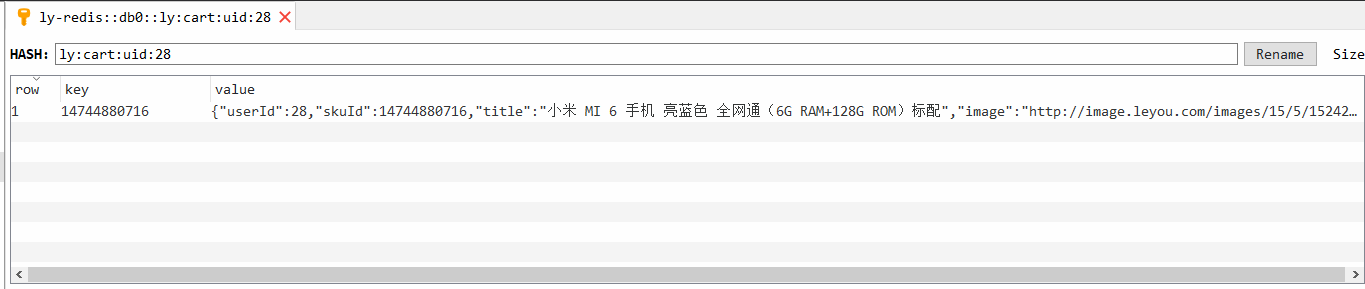
查询购物车
页面请求
修改cart.html中的loadCarts方法。
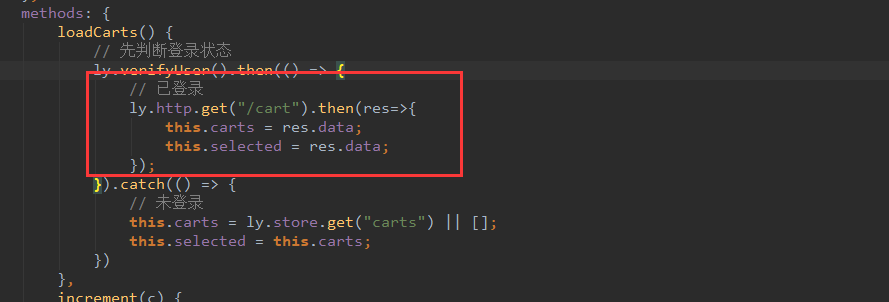
CartController
新增方法:queryCartList
1
2
3
4
5
6
7
8
9
10
11
12
13
|
@GetMapping
public ResponseEntity<List<Cart>> queryCartList() {
List<Cart> carts = cartService.queryCartList();
if (carts == null || carts.isEmpty()) {
throw new LyException(LyExceptionEnum.CURRENT_USER_CART_NOT_EXIST);
}
return ResponseEntity.ok(carts);
}
|
CartService
新增方法:queryCartList
1
2
3
4
5
6
7
8
9
10
11
12
13
14
15
16
17
18
19
20
21
|
public List<Cart> queryCartList() {
UserInfo userInfo = UserInterceptor.getUserInfo();
String key = KEY_PREFIX + userInfo.getId();
if (!redisTemplate.hasKey(key)) {
throw new LyException(LyExceptionEnum.CURRENT_USER_CART_NOT_EXIST);
}
BoundHashOperations<String, Object, Object> userCartData = redisTemplate.boundHashOps(key);
List<Object> values = userCartData.values();
if (CollectionUtils.isEmpty(values)) {
throw new LyException(LyExceptionEnum.CURRENT_USER_CART_NOT_EXIST);
}
return values.stream().map(cart -> JsonUtils.parse(cart.toString(), Cart.class)).collect(Collectors.toList());
}
|
测试
查询购物车成功。
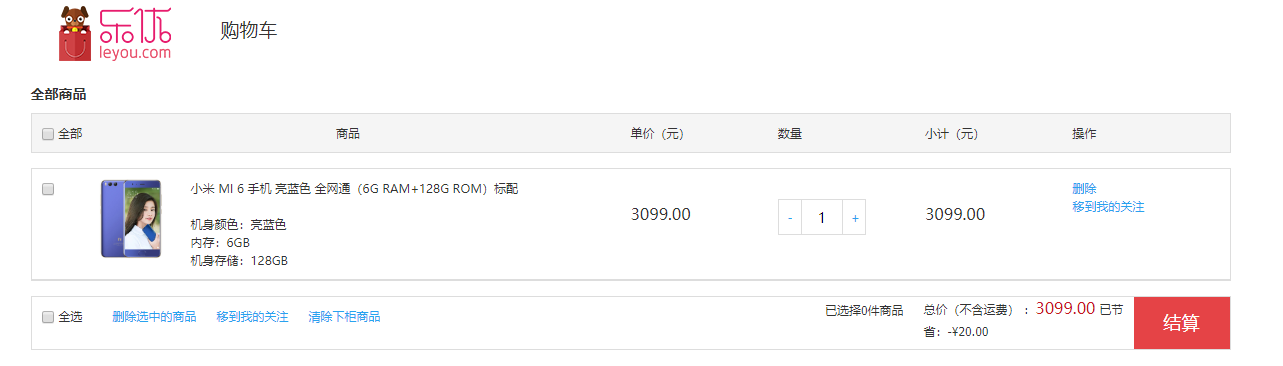
修改数量
页面请求
在increment和decrement中新增逻辑:
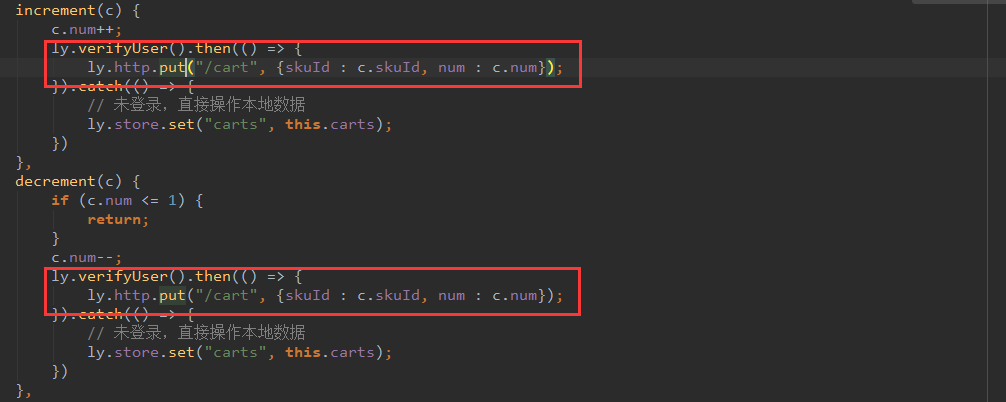
CartController
1
2
3
4
5
6
7
8
9
10
11
12
|
@PutMapping
public ResponseEntity<Void> updateNum(@RequestParam("skuId") Long skuId,
@RequestParam("num") Integer num) {
cartService.updateNum(skuId, num);
return ResponseEntity.ok().build();
}
|
CartService
1
2
3
4
5
6
7
8
9
10
11
12
13
14
15
16
17
18
|
public void updateNum(Long skuId, Integer num) {
UserInfo user = UserInterceptor.getUserInfo();
String key = KEY_PREFIX + user.getId();
BoundHashOperations<String, Object, Object> hashOps = redisTemplate.boundHashOps(key);
String json = hashOps.get(skuId.toString()).toString();
Cart cart = JsonUtils.parse(json, Cart.class);
cart.setNum(num);
hashOps.put(skuId.toString(), JsonUtils.serialize(cart));
}
|
删除购物车商品
页面请求
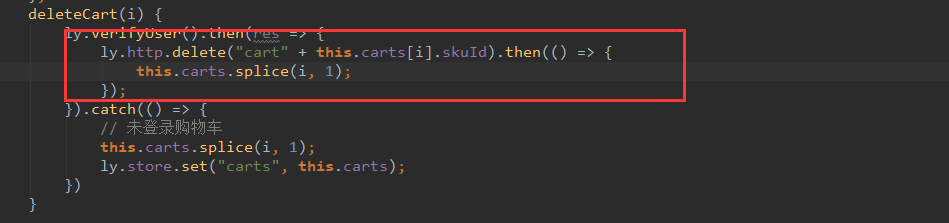
CartController
1
2
3
4
5
6
7
8
9
10
|
@DeleteMapping("{skuId}")
public ResponseEntity<Void> deleteCart(@PathVariable("skuId") String skuId) {
cartService.deleteCart(skuId);
return ResponseEntity.ok().build();
}
|
CartService
1
2
3
4
5
6
7
8
9
10
11
12
13
|
public void deleteCart(String skuId) {
UserInfo user = UserInterceptor.getUserInfo();
String key = KEY_PREFIX + user.getId();
BoundHashOperations<String, Object, Object> hashOps = redisTemplate.boundHashOps(key);
hashOps.delete(skuId);
}
|
登录时合并购物车
页面请求
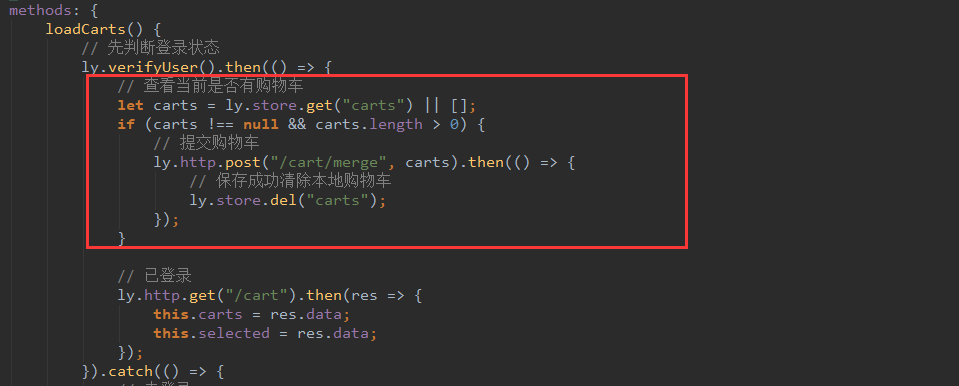
CartController
1
2
3
4
5
6
7
8
9
10
|
@PostMapping("/merge")
public ResponseEntity<Void> addCart(List<Cart> carts) {
cartService.mergeCarts(carts);
return ResponseEntity.ok().build();
}
|
CartService
1
2
3
4
5
6
7
8
9
10
11
12
13
14
|
public void mergeCarts(List<Cart> carts) {
UserInfo user = UserInterceptor.getUserInfo();
carts.forEach(cart -> {
cart.setUserId(user.getId());
saveCart(cart);
});
}
|
写在最后
我自己做的乐优基本上就到这里了,后面的订单和支付模块我没做,因为和我之前看的品优购基本上没什么区别,只是用的Spring Boot而已,有兴趣做的,可以去看下品优购的订单和支付模块。
个人感觉,黑马的电商项目基本上都差不多了,只是用的技术的区别。